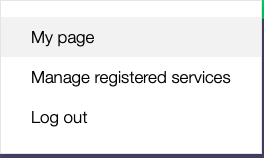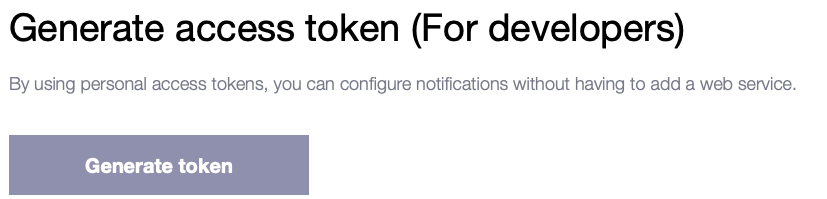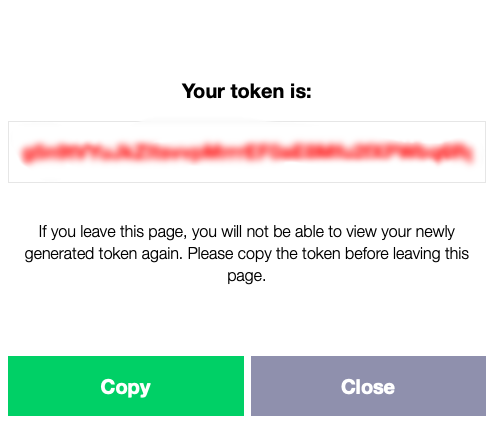Setting up LINE.¶
Outline.¶
Will will be doing the following steps:
- Log into LINE Notify Bot
- Create a group or user Token (Ensure that you copy this as you will see it only once)
The Steps:¶
Step 4:¶
Provide a name for the token. In this case I have provided ‘ZapierDemo’
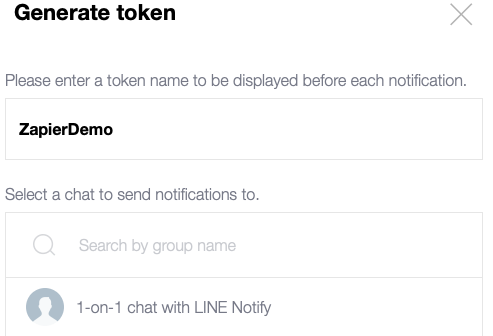
Step 5: Choose if you want to send notifications only to yourself using ‘1-on-1 chat with LINE Notify’ or choose an existing chat group you have created within the LINE App on your device. In this case I have chosen ‘1-on-1’
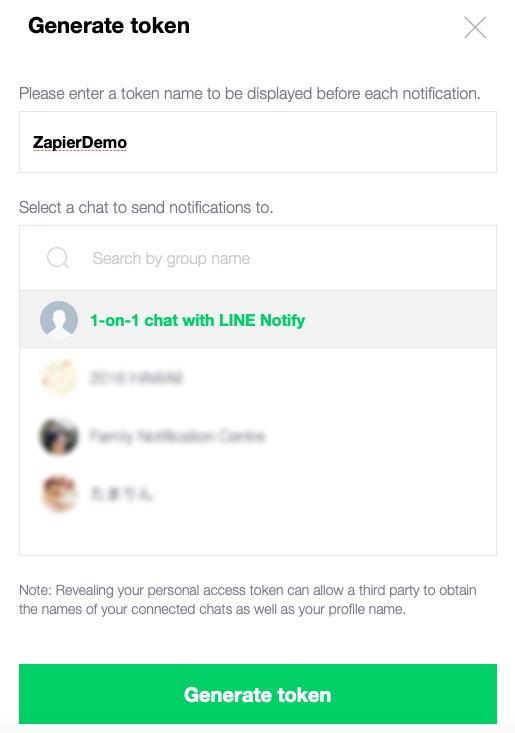
Click on ‘Generate token’